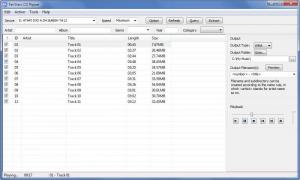FairStars CD Ripper
2.00
Size: 3.32 MB
Downloads: 5658
Platform: Windows (All Versions)
Load an audio CD, launch FairStars CD Ripper, and you will be able to extract the tracks from the CD and save them on your PC. The tracks will be saved as WMA, MP3, OGG, VQF, FLAC, APE or WAV – you get to choose the format and you also get to choose where to save the tracks.
The requirements for running FairStars CD Ripper are as follows: Windows operating system (any 32 or 64-bit edition from Windows 2000 up to Windows 8), CD or DVD drive, full-duplex sound card.
The application’s installer is only 3.2 MB in size. Download it, run it, and you will be presented with a setup wizard. Both tasks, downloading and clicking through the setup wizard, will not take much of your time.
The tracks you can rip are presented on the main panel on the application’s interface. To the right there’s a panel that lists several output options: output format, output folder, output filename. This panel also lists playback buttons; you can select a track and play it, if you want to.
Say you want to rip track 1 from an audio CD. Pop the CD in, launch FairStars CD Ripper, select track 1, pick the output format, choose the output folder, and launch the extraction process. In no time at all the track will be ripped from the audio CD and saved to the location of your choice.
On FairStars CD Ripper’s list of features, you will find the following: support for multiple output formats, playback function, output filename options, select the rip speed, edit track info; the interface provides support for skins, supports multiple CD and DVD drives, supports automatic volume adjustment during ripping.
FairStars CD Ripper is freeware. If you enjoy using the application, do consider making a donation.
FairStars CD Ripper is a user friendly and free application that efficiently does its job. Go get it if you need a tool to rip tracks from audio CDs.
Pros
Downloading and installing FairStars CD Ripper will not take long; the system requirements for running the application are very low. The user friendly interface provides support for skins. Multiple output formats are supported: WMA, MP3, OGG, VQF, FLAC, APE, WAV. There’s a handy playback function. FairStars CD Ripper is freeware (consider making a donation).
Cons
None that I could think of.
FairStars CD Ripper
2.00
Download
FairStars CD Ripper Awards

FairStars CD Ripper Editor’s Review Rating
FairStars CD Ripper has been reviewed by George Norman on 31 Oct 2013. Based on the user interface, features and complexity, Findmysoft has rated FairStars CD Ripper 5 out of 5 stars, naming it Essential